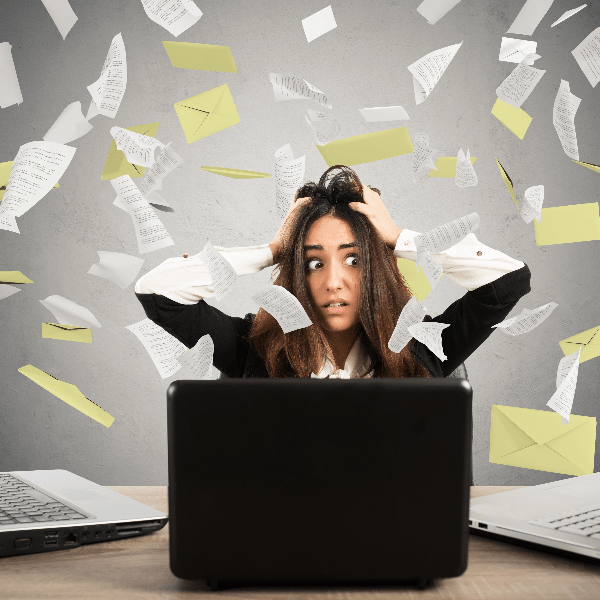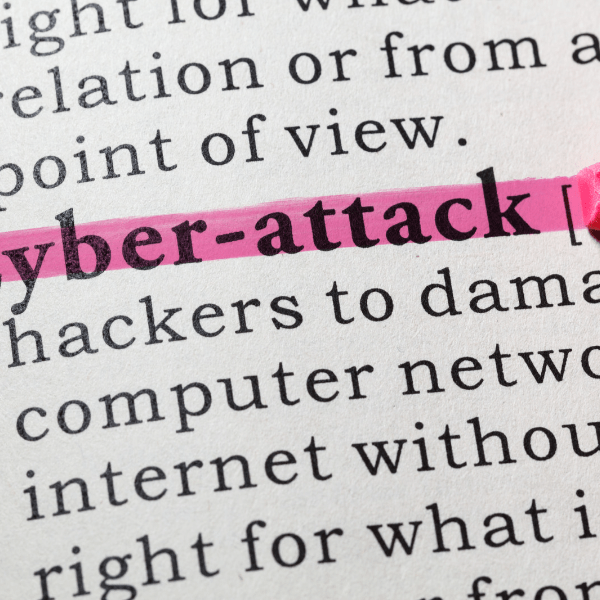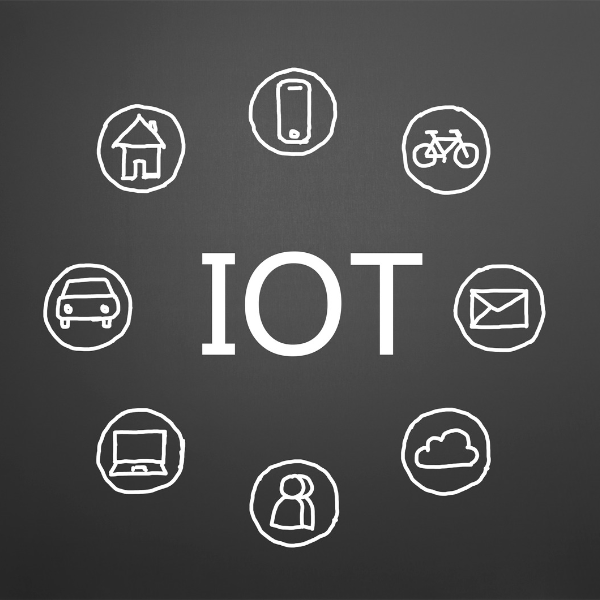Protect Your Online Privacy with These Five Browser Add-Ons

In the digital age, it’s becoming increasingly important to take control of your online privacy. With companies tracking your every move and hackers waiting to pounce on vulnerable internet users, it’s crucial to use tools that safeguard your online identity. Luckily, there are browser add-ons that can help you do just that. Here are five of the best add-ons that will help you protect your online privacy:
1. uBlock Origin:
This ad-blocker extension not only blocks annoying ads but also prevents trackers from following your every move. uBlock Origin is an open-source add-on that allows you to customize your blocking preferences and can significantly speed up your browsing experience by preventing resource-intensive ads from loading.
2. Privacy Badger:
This add-on is developed by the Electronic Frontier Foundation (EFF), a non-profit organization that is dedicated to protecting your online privacy. Privacy Badger learns as you browse, automatically blocking trackers and third-party cookies that follow you across the web. It also has a feature that allows you to easily whitelist websites that you trust.
3. HTTPS Everywhere:
This extension, also developed by the EFF, forces websites to use a secure HTTPS connection whenever possible, encrypting your data in transit and protecting you from man-in-the-middle attacks. It also verifies that the website’s digital certificate is valid, ensuring that you’re communicating with the intended website and not an imposter.

4. DuckDuckGo Privacy Essentials:
This add-on is developed by DuckDuckGo, a privacy-focused search engine that doesn’t track your search queries. DuckDuckGo Privacy Essentials blocks hidden trackers, forces encryption on major websites, and provides a privacy grade rating for each site you visit, helping you make informed decisions about your online privacy.
5. NoScript:
This add-on allows you to control which websites can run JavaScript, a scripting language that can be used to launch attacks on your browser or steal your data. NoScript gives you granular control over which sites can run JavaScript, allowing you to whitelist sites that you trust while blocking scripts from sites that you don’t.
In conclusion, using these five browser add-ons can significantly improve your online privacy and protect you from cyber threats. While no tool is perfect, incorporating these extensions into your browsing experience can go a long way in safeguarding your online identity. Try them out and see how they can help you take back control of your digital life.