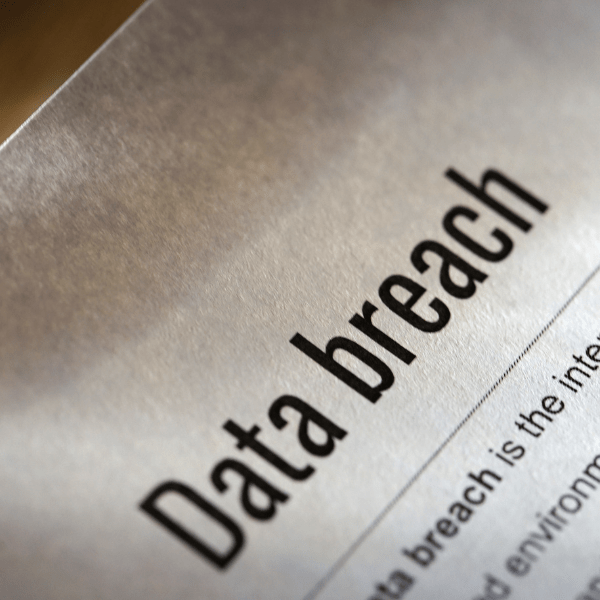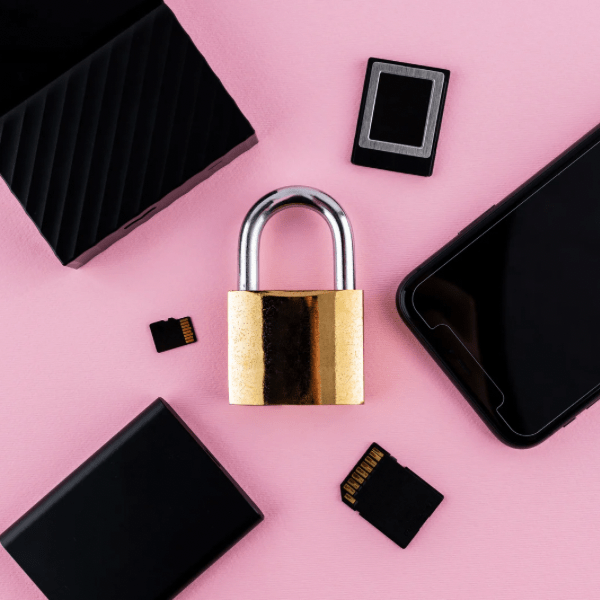How to Stop Spam Emails from Flooding Your Inbox?
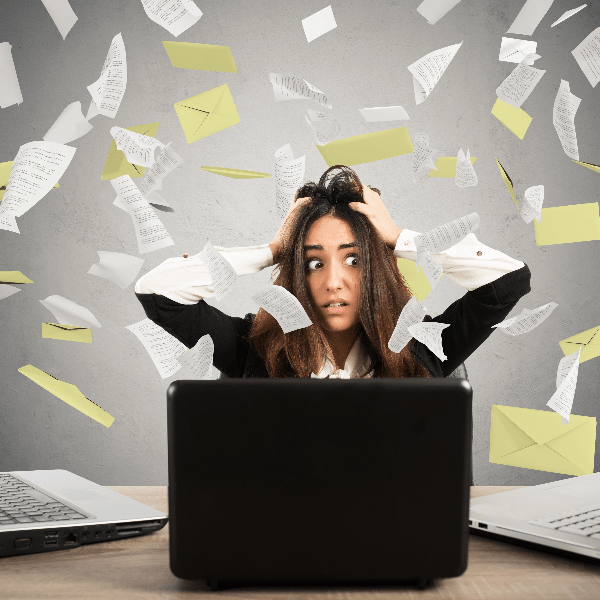
The influx of unwanted emails has become a common annoyance for many. With the rise of cybercrime, especially post-pandemic, the stakes have never been higher. Spam emails are not just a mere inconvenience; they pose a significant threat to our online safety. This article will guide you on how to effectively stop these unwanted emails and protect your inbox from future threats.
Introduction
The pandemic has seen a surge in cybercriminal activities, with the number of victims almost doubling since 2019. Spam emails have become a popular tool for scammers, aiming to infect devices and gain unauthorized access. Reducing the number of junk emails you receive is more than just about decluttering your inbox; it’s about safeguarding yourself from potential scams.
The Dangers of Unwanted Emails
- Phishing Attacks: One of the most common threats associated with spam emails. By impersonating legitimate entities, scammers trick individuals into providing sensitive information.
- Malicious Attachments: Opening an attachment from an unknown source can introduce malware to your device, leading to potential identity theft.
- Exposure of Personal Information: Scammers can obtain your personal details, putting you at risk of further scams and potential financial losses.
Effective Ways to Block Spam Emails
- Educate Your Inbox: Always mark junk emails as “spam” before deleting them. Over time, your email service will learn to identify these and automatically move them to the spam folder.
- Block Specific Senders: If you notice recurring spam from a particular address, take a moment to block that sender.
- Opt-out of Data Brokers: Data brokers play a significant role in circulating your personal information online. To reduce spam:
- Manually send opt-out requests to these brokers.
- Use services like Incogni, which automatically sends out opt-out requests on your behalf.
- Regularly Clean Your Inbox: Once you’ve marked emails as spam, ensure you delete them regularly to maintain a clutter-free inbox.
- Unsubscribe from Mailing Lists: If you’re receiving unwanted newsletters or promotional emails, unsubscribe directly from the official website. Be cautious of “unsubscribe” links in emails as they can sometimes be deceptive.
Future-proofing Your Inbox
- Limit Email Sharing: Be cautious about where and with whom you share your primary email address.
- Create a Secondary Email: Use this for non-essential sign-ups, subscriptions, or online shopping.
- Stay Vigilant: Avoid opening suspicious links or attachments and never respond to emails that seem out of place.
- Remove Your Email from Websites: Ensure your primary email isn’t listed on any websites where it’s not necessary.
Special Mention: Incogni
Protecting your personal data has never been more affordable. With a 1-year subscription to Incogni, now available at a 50% discount ($6.49/mo), subscribers can ensure their data remains private. Incogni identifies data brokers that might have your personal information, which can be used for various purposes, including marketing, recruitment, and even scams.

Once these brokers are identified, Incogni sends out removal requests on your behalf. And the process doesn’t stop there. Even after your data has been deleted, Incogni continues to monitor and send out removal requests, ensuring your information remains private. Users can track this entire process via their Incogni dashboard, providing peace of mind and enhanced online security.