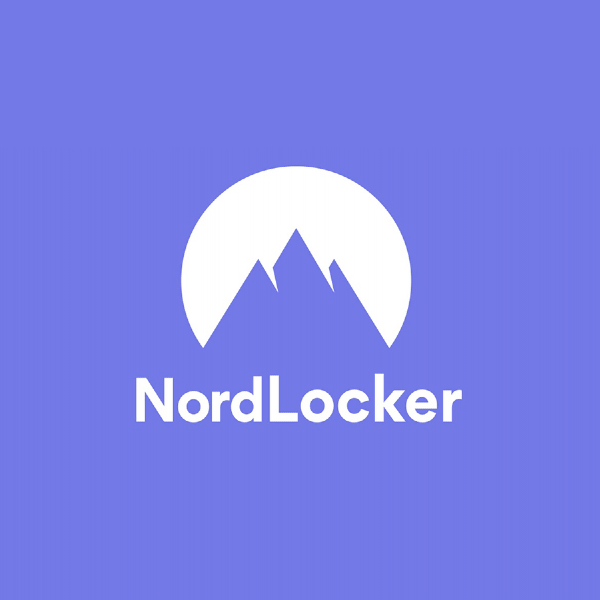Privacy-Focused Browsers: A Comparative Analysis
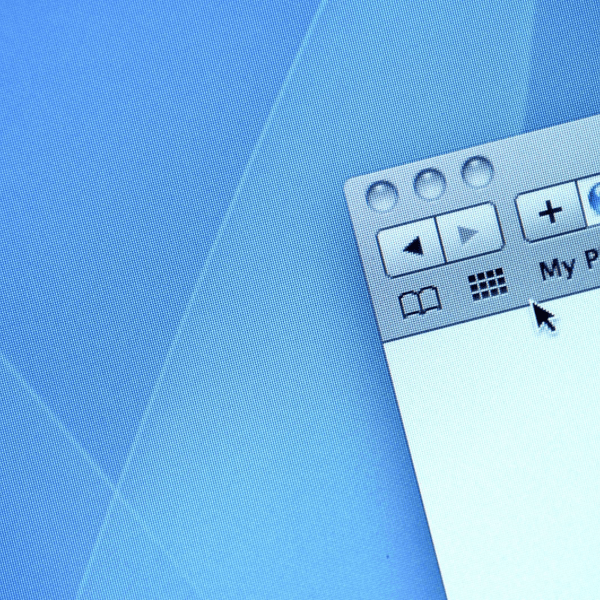
In an era where online tracking and data harvesting are rampant, choosing the right web browser is critical for protecting your privacy. This article provides a comparative analysis of various privacy-focused browsers, discussing their pros and cons to help you make an informed decision.
Mozilla Firefox: The Versatile Choice
Pros:
- Strong Privacy Protections: Firefox offers robust privacy settings, including blocking third-party cookies and trackers.
- Customization: Extensive add-ons and customization options allow users to enhance their browsing experience and privacy.
- Transparency: Developed by the nonprofit Mozilla Foundation, Firefox is known for its commitment to user privacy and transparency.
Cons:
- Resource-Intensive: Some users report that Firefox can be heavy on system resources, especially with multiple tabs open.
- Compatibility Issues: Occasionally, some websites and applications may not be optimized for Firefox.
Read Next: Privacy-Focused Apps And Tools – A Comprehensive Guide

Brave Browser: The Ad-Blocking Powerhouse
Pros:
- Built-in Ad and Tracker Blockers: Brave blocks ads and trackers by default, significantly speeding up browsing and enhancing privacy.
- Rewards System: Brave offers a unique rewards system, allowing users to earn cryptocurrency for viewing privacy-respecting ads.
- Chromium-Based: As a Chromium-based browser, Brave ensures broad compatibility with web standards and extensions.
Cons:
- Cryptocurrency Component: The focus on cryptocurrency and Brave Rewards may not appeal to all users.
- Younger Product: Being newer in the market, it may not have the same level of maturity as other established browsers.
Tor Browser: The Anonymity Expert
Pros:
- Maximum Anonymity: Tor Browser is unparalleled in anonymity, routing traffic through multiple nodes in the Tor network.
- Strong Resistance to Surveillance: Ideal for users in restrictive countries or for those who need to avoid surveillance.
- No-Track Browsing: Does not track your browsing history or gather personal data.
Cons:
- Slower Browsing Speed: The process of routing traffic for anonymity can significantly slow down browsing.
- Complexity for Average Users: The browser might be more complex to use compared to mainstream browsers.
DuckDuckGo Privacy Browser (Mobile): The Mobile Privacy Guardian
Pros:
- Privacy-Oriented Search Engine: Integrates DuckDuckGo’s search engine that doesn’t track user searches.
- Tracker Blocking: Automatically blocks hidden third-party trackers.
- User-Friendly Interface: Simple and intuitive interface, ideal for less tech-savvy users.
Cons:
- Mobile-Only: Currently available only as a mobile app, limiting its use to smartphones and tablets.
- Less Feature-Rich: May not offer as many features or extensions as desktop browsers.
Conclusion
Each privacy-focused browser offers unique features and capabilities, catering to different needs and preferences. Whether you prioritize complete anonymity, ad-blocking, customization, or user-friendliness, there is a browser designed to meet your privacy needs.