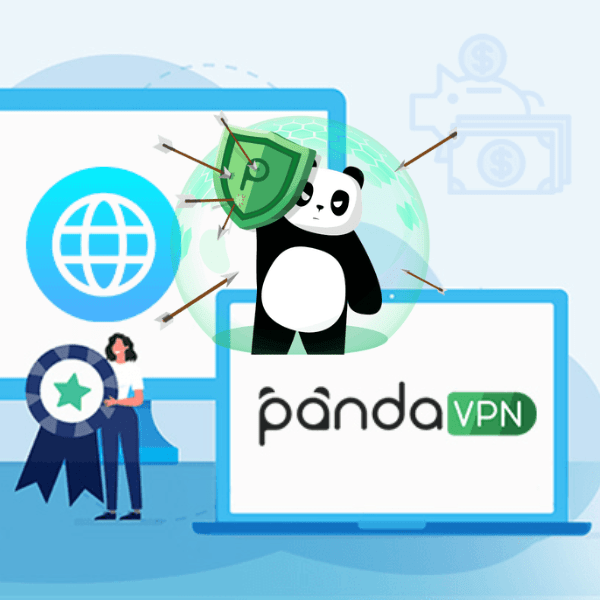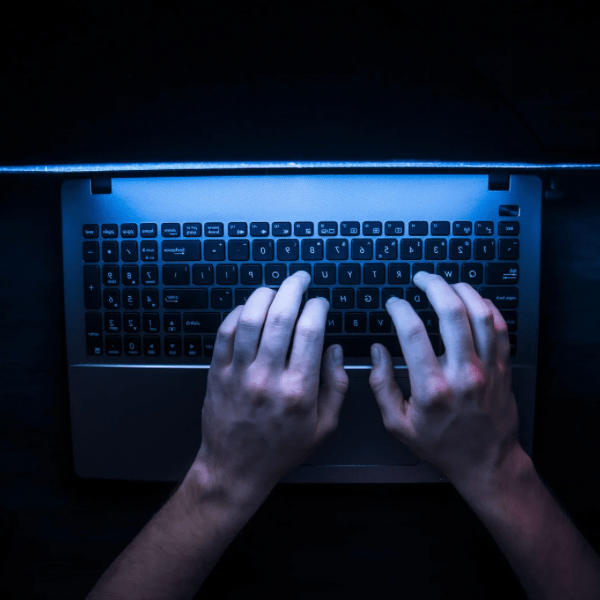How to Prevent Phishing Attacks? Your Ultimate Guide to Staying Safe Online

Phishing attacks, designed to pilfer personal data like account credentials or credit card information, are on the rise and becoming increasingly sophisticated. The stakes are high—falling victim to such an attack can result in not only the loss of your social media accounts but also financial ruin or even identity theft. The risk is particularly acute during shopping seasons when hackers are on the prowl for vulnerable targets. It’s crucial not only to recognize phishing attempts but also to take proactive steps to minimize your risk. This includes removing your personal information from various databases to reduce the likelihood of being targeted.
What is a Phishing Attack?
Phishing is a deceptive practice aimed at extracting personal information, such as login credentials or financial details. Typically, cybercriminals impersonate legitimate institutions like banks, government agencies, or well-known online retailers through emails, text messages (‘smishing’), or phone calls (‘vishing’). These messages often create a sense of urgency, urging the recipient to act quickly by providing or confirming personal information through a fraudulent link.
See Also: Phishing 2.0: The New Techniques Cybercriminals Are Using And How To Spot Them
Types of Phishing Attacks
- Email Phishing: The most widespread form, where attackers impersonate legitimate entities through mass emails.
- Spear Phishing: Highly targeted attacks aimed at specific individuals or organizations.
- Whaling: Attacks focused on high-profile targets like CEOs.
- Smishing: Phishing through SMS.
- Vishing: Phishing through voice calls.
- SEO Phishing: Fraudulent websites designed to appear in search engine results to lure victims.
How to Spot a Phishing Attack
- Sense of Urgency: Designed to make you act quickly without thinking.
- Too Good to Be True: Offers that seem unreal, contributing to the urgency.
- Unusual Sender: Look for discrepancies in the email address or phone number.
- Poor Grammar: Spelling and grammar mistakes are common red flags.
- Suspicious Links: Be wary of hyperlinks and shortened URLs.
- Attachments: Files, especially .exe files, may contain malware or ransomware.
Proactive Measures to Take
- Be Skeptical: Never provide personal information to unverified sources.
- Use Tools: Install antivirus software and use a password manager for unique, complex passwords.
- Data Removal: Your contact information is likely stored in various databases. Services like Incogni can help remove your data, reducing your risk.
Special Section: Incogni
For just $5.79/month (50% discount on a 1-year subscription), Incogni offers a comprehensive solution to keep your data secure. The service identifies data brokers who may have your personal information and sends out removal requests on your behalf. This not only minimizes your exposure to phishing attacks but also prevents your data from being used for marketing, affecting loan eligibility, or increasing insurance rates. With Incogni, you can monitor the entire process through a dedicated dashboard, ensuring that your data stays off the market.
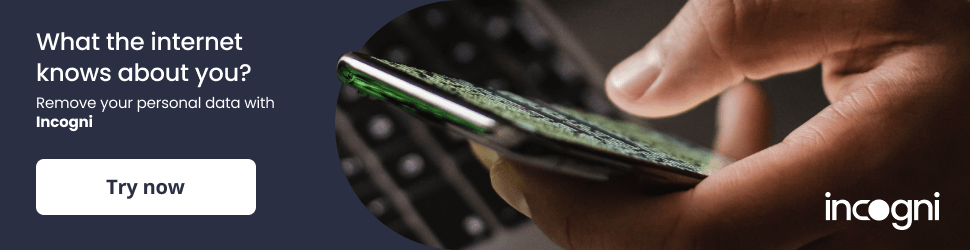
Conclusion
Phishing attacks are a growing threat, especially during high-traffic shopping periods. However, by being vigilant and taking proactive measures, you can significantly reduce your risk. Services like Incogni offer an extra layer of protection, making it more challenging for cybercriminals to target you. Stay safe, stay informed, and take control of your digital life.
By understanding the various types of phishing attacks and taking proactive steps to protect yourself, you can significantly reduce your risk. Remember, the best defense is a good offense. Stay vigilant and protect your digital life.