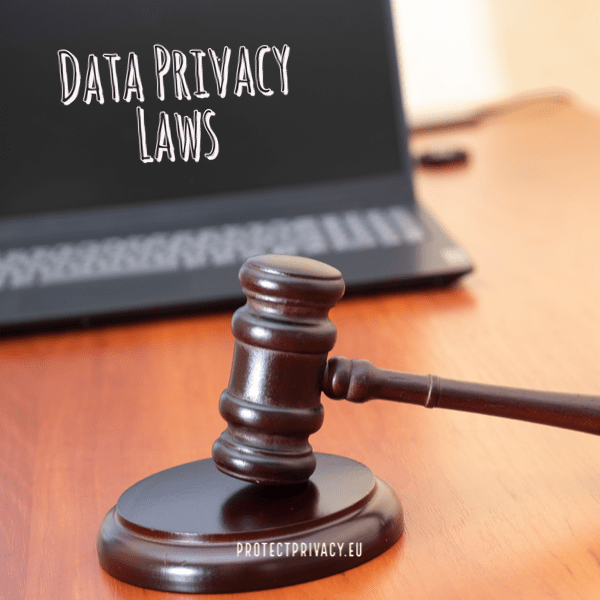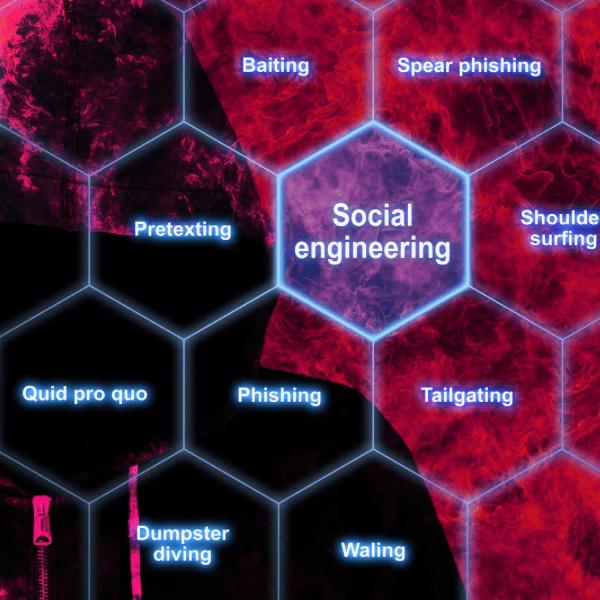Surfshark One Now Comes with Dedicated IP Addresses

The service offerings of the provider Surfshark have expanded with a feature that many have been waiting for. From now on, Surfshark One subscribers can use dedicated IP addresses. What exactly does this mean?
Standard vs. Dedicated IP Address
A Virtual Private Network (VPN) changes your IP address (the number of your device or network), ensuring greater anonymity. The difference between a standard and a dedicated IP address is that the dedicated one belongs solely to you. It can be compared to a specially reserved parking spot.
The dedicated IP, offered as part of the Surfshark One subscription, solves the problem of changing addresses, enabling you to work in peace. Importantly, using this feature, you can forget about access blocks, which occur when using the shared pool of addresses within a VPN.
It’s worth noting that the new Surfshark VPN feature may be helpful for connecting to banking, cryptocurrency services, and the like. It will also mean that you will encounter fewer requests on the web to confirm “being a human,” so you will spend less time-solving CAPTCHA tasks.
Dedicated IP Address in Surfshark One
The dedicated IP in Surfshark VPN works with every available protocol, including WireGuard. You can connect it to any number of devices and even set it for a router, which means it will be assigned to all connections immediately.
To start using a dedicated IP address, you need a Surfshark One account. Once you have it, you must log in to your account, go to the “Dedicated IP” section, and click “Upgrade.” That’s it! You can now enjoy your exclusively assigned IP address.

Available locations
- The US — Los Angeles
- The US — New York
- The US — Dallas
- The US — San Jose
- The UK — London
- The Netherlands — Amsterdam
- Hong Kong (coming very coon)
- Japan — Tokyo (coming very coon)
- Germany — Frankfurt (coming very soon)
- Italy — Milan (coming coon)
- South Africa — Johannesburg (coming coon)
- Australia — Sydney (coming coon)
- Canada — Toronto (coming coon)
- France — Paris (coming soon)